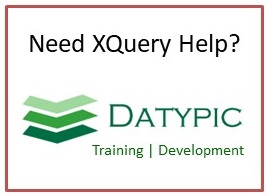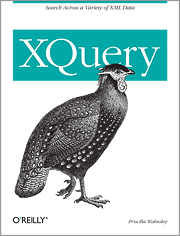Description
The functx:mmddyyyy-to-date function converts $dateString into a valid xs:date value. The order of the digits in $dateString must be MMDDYYYY, but it can contain any (or no) delimiters between the digits.
Arguments and Return Type| Name | Type | Description |
|---|
$dateString |
xs:string? |
the MMDDYYYY string |
| return value |
xs:date? |
XQuery Function Declaration| See XSLT definition. | declare namespace functx = "http://www.functx.com";
declare function functx:mmddyyyy-to-date
( $dateString as xs:string? ) as xs:date? {
if (empty($dateString))
then ()
else if (not(matches($dateString,
'^\D*(\d{2})\D*(\d{2})\D*(\d{4})\D*$')))
then error(xs:QName('functx:Invalid_Date_Format'))
else xs:date(replace($dateString,
'^\D*(\d{2})\D*(\d{2})\D*(\d{4})\D*$',
'$3-$1-$2'))
} ; |
Examples| XQuery Example | Results |
|---|
functx:mmddyyyy-to-date('12-15-2004') |
2004-12-15 |
functx:mmddyyyy-to-date('12152004') |
2004-12-15 |
functx:mmddyyyy-to-date('12/15/2004') |
2004-12-15 |
History |
Recommended Reading: 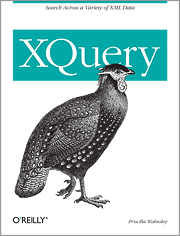
|